
The Fundamental Role of Proxies in Application Testing
Software testing has evolved significantly in recent years, especially due to the growing demand for web applications rather than standalone software. This shift has created the need to test software across multiple devices and locations.
In addition, it’s essential to monitor HTTP/HTTPS traffic to ensure the security of web applications. In this article, we’ll explore how using a proxy in software testing can become a fundamental tool to strengthen your testing processes.
What is a Proxy Server?
A proxy is an intermediary server that acts as a contact point between your computer and the internet. When using a proxy, your IP address is hidden, although network traffic isn’t encrypted. Proxies can also help you access geo-blocked content and can be useful for improving internet connection speed.
📖 Want to dive deeper? Read our guide on Rotating Proxy Servers Quick Start Guide for more insights.
Overview of Localized Testing
Modern web applications require testing across multiple locations. Suppose you have a website hosted in the United States that sells gifts, allowing users to place orders worldwide and have them delivered to their doors.
Depending on the website’s requirements, if a visitor views the site from the U.S., they should see prices in U.S. dollars. However, if a customer views the site from Europe, prices should be displayed in euros. Another prominent example would be displaying the website in different languages depending on the country.
In the case of price localization, how can a developer in the U.S. ensure that prices appear in euros for European users? The answer lies in using a proxy server from a specific European region, such as France or Italy, enabling localized testing.
Localized Testing: Challenges and Proxy Solutions for Software Testing
What is localized testing? “Localization” refers to adapting a website’s language and cultural elements to its target market. But localization goes beyond translations and currency—it includes design elements, product offerings, and targeted marketing campaigns.
Localized testing ensures that a web application or software is correctly localized. Here’s where proxies prove helpful. But before diving into proxy solutions, let’s examine some of the primary challenges of localized testing.
Challenges in Localization Testing
Ensuring that local currencies, languages, and promotional materials display correctly for all regions or countries served by your website is a challenge. For example, if you need to ensure that your website functions properly from Tokyo to Los Angeles and from Moscow to Cape Town, you could try the following:
- Hire local testers: Test manually across regions, but this approach isn’t scalable.
- Outsource to a global testing service: Effective but costly.
- Configure “switches” or “flags”: For example, set up a “flag” to show a specific site version for certain languages.
While flags are more accessible, they don’t provide accurate test results. To experience the website as your visitors do, you need to access the site from precise geo-locations.
Using Proxies in Automated Localized Testing to Overcome Challenges
As discussed, hiring testers worldwide isn’t scalable. Also, if localized content doesn’t display correctly, you risk losing significant sales. However, using proxy servers makes scaling achievable.
When using proxies from different locations to test how your website behaves across countries, you can clearly see how the content changes for each location.
You can also use an automation tool like Selenium to automate localization testing. In a Selenium-powered test suite, each test generates an HTTP request for a browser controller, simulating a standard web browser.
The controller runs tests through multiple proxies and sends localized results back to the testing suite.
Best Types of Proxies for Localization Testing
For localization testing, residential proxies offer an advantage over data center proxies. Residential proxies use real residential IP addresses, making them appear more authentic. You can also choose residential proxies from various locations to test your site worldwide and confirm it displays as expected.
In contrast, data center proxies typically connect through cloud servers and don’t offer the same flexibility for connecting from diverse global locations.
🎯 Learn more about Proxy rotatorio y proxy en la nube and which one is right for your testing needs.
HTTP/HTTPS Traffic Monitoring
In addition to localization testing, proxies can also monitor HTTP/HTTPS traffic between the server and client. Since proxy servers depend on protocol types, you’ll need different protocols when working with various proxies.
Many cloud-based applications interact with the HTTP protocol. In application testing, proxies allow you to:
- Log and analyze traffic between the application and the server.
- Edit requests from the application and the responses from the server.
- Throttle internet bandwidth to test performance.
The proxy type used determines what you can monitor. For instance, conventional proxies can verify availability across locations and evaluate performance.
Key Benefits of Testing Your Web Application with Proxies
By now, you’ve learned about localized testing and HTTP/HTTPS traffic monitoring with proxies. Here are the key benefits of using proxies for testing:
- Application-Specific Testing: Instead of setting up your entire operating system for testing, a proxy server allows you to configure testing for a specific application. While one app connects to a proxy in a different location, others connect to essential services. This method saves time by avoiding unnecessary testing delays.
- Geographic Diversity: Testing with proxies from different locations ensures website performance and accessibility for various regions.
- Parallel Testing: You can configure a proxy server to test each application you open. This method prevents interference and reduces the time required for testing, as multiple test cases can run simultaneously.
- Uninterrupted Access: Some websites use anti-bot mechanisms to block IP addresses. Proxies prevent site blocks, ensuring uninterrupted testing.
- Proxy Compatibility: Many applications support HTTP proxies, which can be integrated into your testing suite instead of adding them as an extra step.

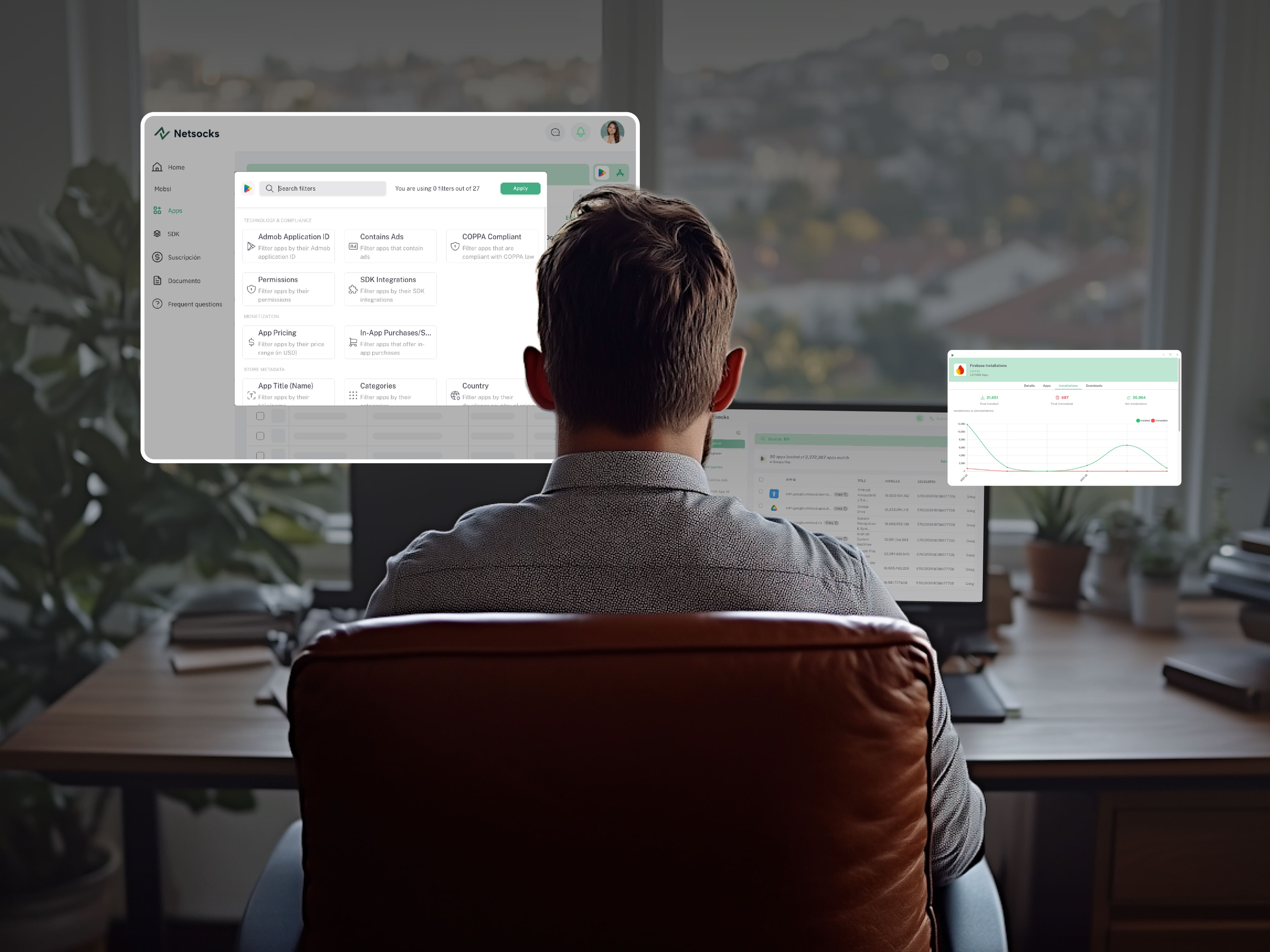
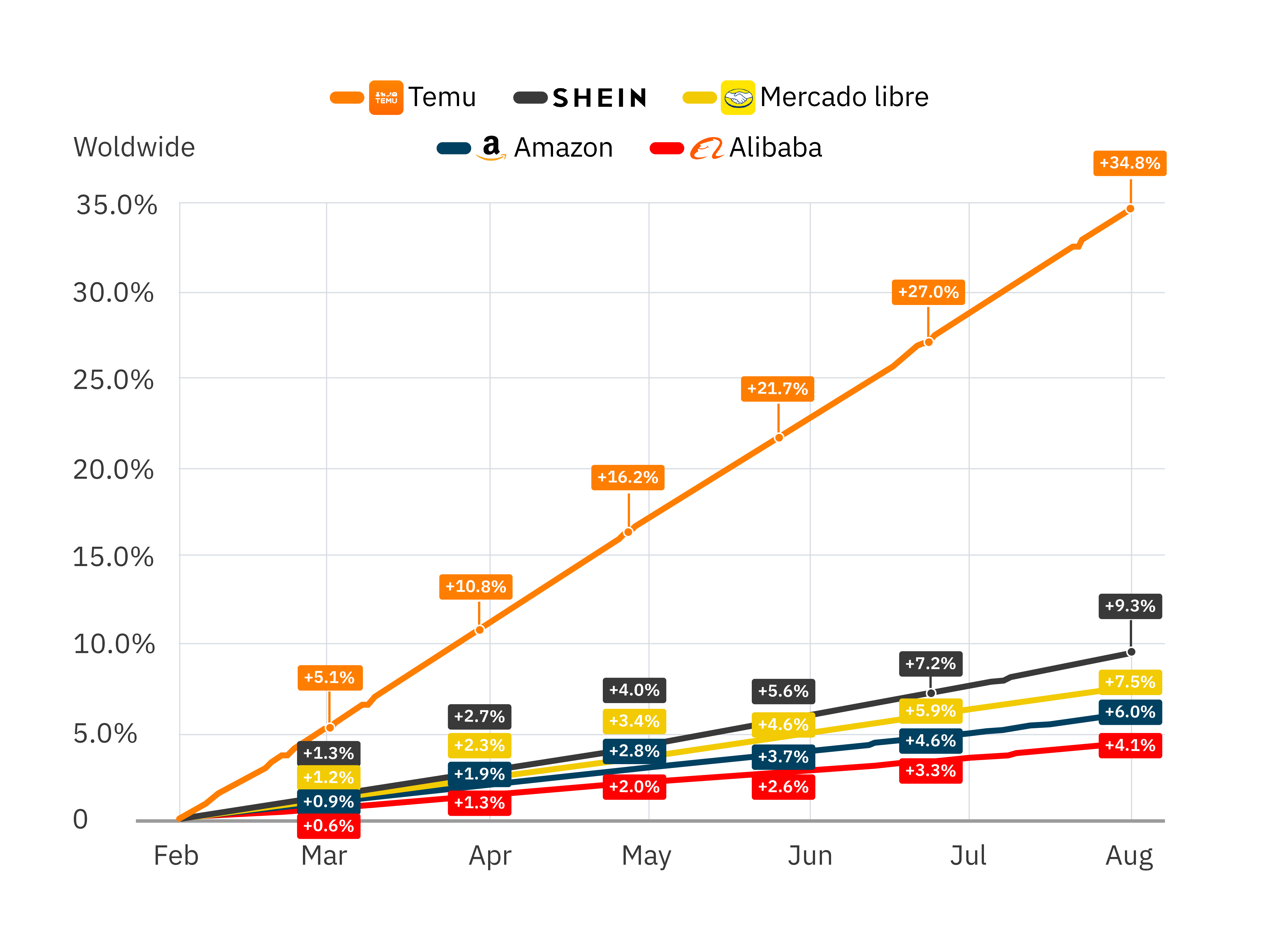
.png)

.png)

